File Compression Myths Busted: What Really Happens Behind the Scenes
In today’s world of huge videos, ultra-high-resolution images, and cloud storage limits, file compression is more important than ever — yet still surrounded by myths and confusion. Let’s take a clear look behind the scenes at how compression really works, and bust some of the biggest myths along the way.
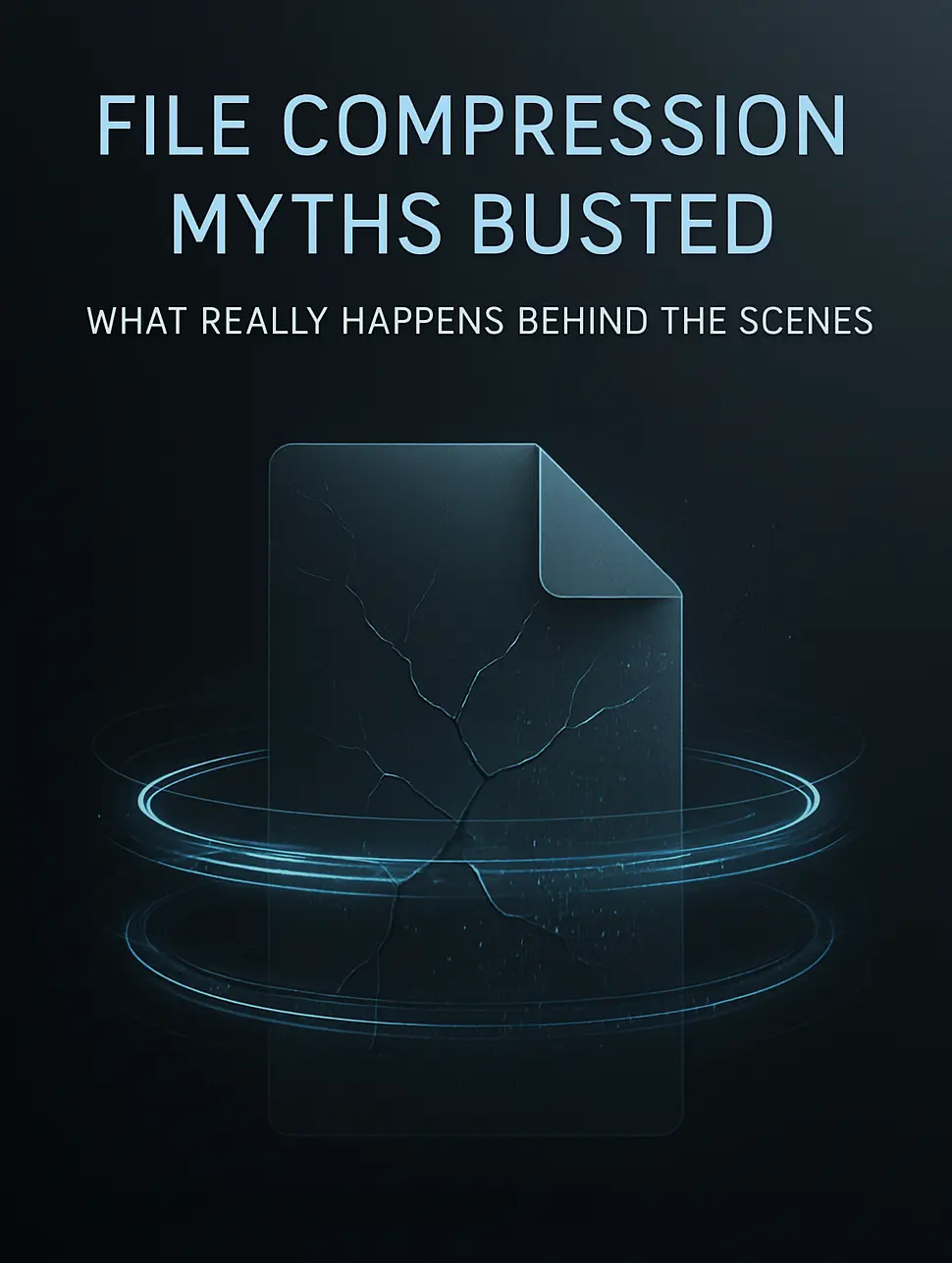
Myth #1: Compression Always Means Lower Quality
Many people think compressing any file ruins its quality. But that’s only true for lossy compression, which removes data to save space (like JPEG or MP3). Lossless compression (like PNG, ZIP, and FLAC) keeps all data intact while making files smaller by finding patterns and storing them efficiently.
For example, a PNG logo remains pixel-perfect after compression. But a JPEG photo might lose subtle details. The key is knowing which method to use.
Myth #2: ZIP Files Make Everything Tiny
You might zip a folder of MP4 videos or JPEGs and notice the ZIP file isn’t much smaller. That’s because these files are already compressed. ZIP works best on text, spreadsheets, and raw images that have lots of repeating data. It won’t magically shrink already optimized files.
Myth #3: All Compression Tools Are Equal
Not all tools use the same algorithms. Some, like 7-Zip’s .7z format, achieve higher compression on some file types. Others, like EzWayTool, focus on images and apply smart compression that balances quality and file size. The right tool depends on what you’re compressing and why.
Myth #4: Compression Is Only for Images
Compression isn’t just about photos. It’s also vital for:
- PDFs (to share easily)
- Website code (HTML, CSS, JS)
- Videos and music (to stream faster)
- Emails and attachments (to upload quickly)
In fact, modern websites use GZIP or Brotli compression to speed up loading times for users.
Myth #5: Maximum Compression Is Always Best
Ultra-high compression can save a few extra kilobytes but often takes longer and may slightly degrade quality (if lossy). For most people, a balanced setting is better: quick, small files without noticeable loss.
What Really Happens During Compression?
Behind the scenes, compression tools scan files for patterns and duplicate data. Instead of writing the same thing again, they write it once and reference it — saving space. In lossy compression, tools also decide which details are least important and remove them.
Why Compression Matters More in 2025
- Faster websites: Users don’t wait for images to load.
- Lower data use: Important on mobile or slow networks.
- Storage savings: Fit more on your hard drive or cloud.
- Environmentally friendly: Less data transfer = less energy.
Lossy vs. Lossless: Quick Comparison
| Lossless | Lossy | |
|---|---|---|
| Keeps all data? | ✅ Yes | ❌ No |
| Best for | Text, logos | Photos, videos |
| File size | Medium | Smaller |
| Reversible | ✅ Yes | ❌ No |
Final Thoughts
Compression isn’t magic; it’s smart math. It helps us send, store, and share files faster without always giving up quality. Use lossless when you need every detail, and lossy when you need the smallest size.
Want to see it in action? 👉 Try EzWayTool’s free online compressor
Compress smarter. Save space. Load faster — with EzWayTool.
